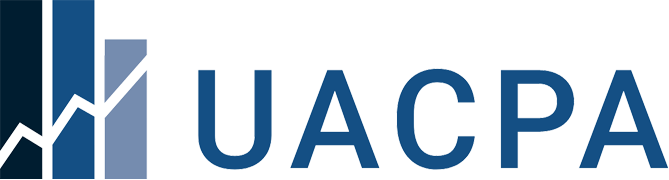Excel - Working With Text, Date and Time Functions and Formulas
Available Until
TBD
2.00 Credits
Member Price $79.00
Non-Member Price $109.00
Overview
In this course, we will focus on Text functions and Date and Time functions. Want to automatically update the date and time on your spreadsheet? Or pick text strings from other cells to automatically copy and update to a different cell? You will learn how to incorporate text, date and time functions in your spreadsheet that will make data entry a breeze. In the Text function section, you will learn how to use the various Text functions to join and separate text entries as well as formatting the results. In the Date and Time function section, you will learn how to perform various date and time calculations.
This session is presented using Excel 2013. Regardless of the version you are using, ALL concepts covered in this course apply to ALL versions of Excel.
Highlights
- Using Text functions to join and separate text entries
- Inserting Text functions to work with imported data
- Performing date and time calculations with the Date and Time functions
Prerequisites
None
Designed For
Anyone who wants to become an expert in using Excel functions and formulas
Objectives
- Create complex Text functions to separate text entries
- Format cells using Text functions
- Perform complex date and time calculations
Preparation
None
Non-Member Price $109.00
Member Price $79.00