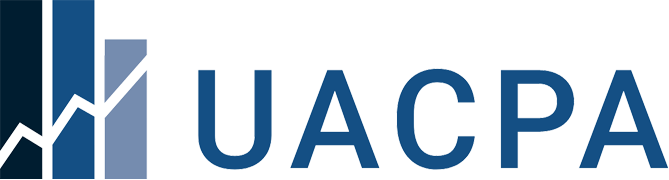CPE Catalog & Events
Surgent's Microsoftr Excelr 2016: Creating and Formatting Charts - Download
Available Until
TBD
4.00 Credits
Member Price: $79
Identify chart elements Select an embedded Pie chart using Recommended Charts; select formatting options for the chart Select a Clustered Column chart using the Quick Analysis feature; select formatting options for the chart Recognize how to preview and print charts Select methods to change the chart type and subtype Identify how to apply a predefined chart layout and chart style Recognize ways to add, select, and format individual chart elements Select methods to add and remove data and change data orientation Select Line with Markers, Stacked Area, exploded 3-D Pie, Pie of Pie, and Clustered Column-Line on Secondary Axis, Treemap, Sunburst, and Waterfall charts; identify ways to format the charts Recognize a Sparklines chart; identify formatting options for the chart Identify ways to insert and format a picture and draw and format a shape on a chart
Surgent's Microsoftr Excelr 2016: Getting Started - Download
Available Until
TBD
6.00 Credits
Member Price: $119
Describe the Excel application and explain how it is used Start Excel, describe the Start screen, and create a new workbook Describe Excel window elements Open an existing workbook Navigate in a worksheet Select in a worksheet Change Excel options Access Excel help and use Key Tips Close a workbook and close Excel Save a workbook Insert, reposition, select, delete and rename worksheets Enter, edit and format cell contents Create formulas Use functions Apply Accounting and Percent Style formatting Use Flash Fill for data entry Show and hide worksheet elements Undo and redo an action Work in Normal view, Page Layout view and Page Break Preview Set page setup options, preview, and print a worksheet
Surgent's Microsoftr Excelr 2016: Useful Functions for CPAs - Download
Available Until
TBD
4.00 Credits
Member Price: $79
IRR, NPV, FV, PV, PMT, SLN, SYD, and DB Financial functions; NOW, TODAY, DATE, MONTH, DAY, YEAR, TIME, HOUR, MINUTE, SECOND, WEEKDAY, and NETWORKDAYS Date & Time functions; SUM, RAND, SQRT, and ROUND Math & Trig functions; AVERAGE, MAX, MIN, COUNT, MEDIAN, MODE.SNGL, and LARGE Statistical functions; VLOOKUP, HLOOKUP, and FORMULATEXT Lookup & Reference functions; DSUM, DCOUNT, DAVERAGE, DMIN, and DMAX Database functions; PROPER, SUBSTITUTE, and LOWER Text functions; and IF, AND, and IFNA Logical functions.
Surgent's Microsoftr Excelr 2019: Exploring Useful Excel Functions - Download
Available Until
TBD
4.00 Credits
Member Price: $79
IRR, NPV, FV, PV, PMT, SLN, SYD, and DB Financial functions NOW, TODAY, DATE, MONTH, DAY, YEAR, TIME, HOUR, MINUTE, SECOND, WEEKDAY, and NETWORKDAYS Date & Time functions SUM, RAND, SQRT, and ROUND Math & Trig functions AVERAGE, MAX, MIN, COUNT, MEDIAN, MODE.SNGL, and LARGE Statistical functions VLOOKUP, HLOOKUP, and FORMULATEXT Lookup & Reference functions DSUM, DCOUNT, DAVERAGE, DMIN, and DMAX Database functions PROPER, SUBSTITUTE, and LOWER Text functions IF, AND, and IFNA Logical functions Quick Analysis feature
Surgent's Microsoftr Excelr 2019: Getting Started with PivotTables and PivotCharts - Download
Available Until
TBD
4.00 Credits
Member Price: $79
• Use the PivotTable button to create a PivotTable • Use the Recommend PivotTables button to create a PivotTable • Use the Quick Analysis feature to create a PivotTable • Use the Summarize as PivotTable button with the Data Model to create a PivotTable • Format the PivotTable values using a shortcut menu • Change the PivotTable layout using the PivotTable Tools Design tab • Rearrange, hide and show subtotals and grand totals using the PivotTable Tools Design tab • Apply a PivotTable style using the PivotTable Tools Design tab • Refresh a PivotTable using the PivotTable Tools Analyze tab or keyboard shortcut • Filter a PivotTable using the filtering arrows • Modify the PivotTable structure using the Field List • Filter a PivotTable using slicers • Add a calculated field to a PivotTable using the PivotTable Tools Analyze tab • Modify the Value Field Settings using a shortcut menu • Use the PivotChart button to create an embedded PivotChart • Use the standard Excel charting buttons to create a PivotChart • Use a keyboard shortcut to create a PivotChart on its own chart sheet • Create a PivotChart and linked PivotTable simultaneously • Add or remove chart elements using the Chart Elements button • Change the chart style and color scheme using the Chart Styles button • Change the chart layout using the PivotChart Tools Design tab • Select and format individual chart elements using the PivotChart Tools Format tab • Filter the PivotChart using the Pivot Field buttons • Change the chart type and subtype using a shortcut men • Add, remove, and reposition the PivotChart fields using the Field List • Switch the row/column orientation using the PivotChart Tools Design tab
Surgent's Microsoftr Excelr 2019: Working with Formulas and Functions - Download
Available Until
TBD
4.00 Credits
Member Price: $79
Identify basic formula and function syntax Recognize formulas pasted with relative references Select status bar options and sum (AutoSum) for quick calculations Recognize formulas pasted with mixed or absolute references Identify formula results pasted as values Select worksheets for grouping and entering formulas Identify ways to link worksheets and workbooks with 3D formulas Select the insert function button or buttons from the function library to insert functions in formulas Recognize defined names as function arguments Apply conditional formatting to formulas’ results Identify and correct common errors using the trace error icon and the formula auditing tools Identify and correct circular references Select color-coded cell borders to correct a cell reference error in a formula Identify how to step through a nested formula Identify how to use the Watch Window and other tools to analyze, protect, and hide formulas
Surgent's Microsoftr Excelr 365 and Excelr 2019: Getting Started with Excel - Download
Available Until
TBD
4.00 Credits
Member Price: $79
Lesson 1: identify ways to start Excel, recognize Excel Start screen elements including the Blank Workbook template, recognize Excel window elements, select Backstage view to open an existing workbook, identify worksheet navigation methods, select worksheet cells, rows, and columns, identify and select Excel user preferences, identify ways to get help in Excel, select methods to save and close a workbook, select methods to create a new workbook, select methods to close one or more workbooks, and select methods to close Excel Lesson 2: identify ways to insert, reposition, select, delete, and rename worksheets, recognize ways to enter, edit, and format cell contents, select ways to create formulas, identify functions, identify ways to apply Accounting and Percent Style formatting, and select Flash Fill for data entry Lesson 3: identify ways to show and hide worksheet elements, select methods to undo and redo an action, recognize ways to switch between Normal view, Page Layout view and Page Break Preview, and select page setup options, preview and print options
Surgent's Microsoftr Excelr 365/Excelr 2019: Working with Data Ranges and Tables - Download
Available Until
TBD
4.00 Credits
Member Price: $79
Identify the guidelines for a well-organized data range Enter, test, and copy validation rules Use the Data Form for data entry Sort and filter a data range Select ways to add subtotals, a grand total, and data grouping to a data range Identify data range and table differences Define an Excel table using buttons on the Home and Insert tabs, the Quick Analysis feature, a keyboard shortcut, and by formatting a data range as a table Enter data and formulas in a table Change table formatting Resize a table Scroll, sort, filter, and summarize a table Convert a table to a data range
Surgent's Microsoftr PowerPointr 2016: Getting Started - Download
Available Until
TBD
6.00 Credits
Member Price: $119
Identify elements of the PowerPoint Start screen; select a template to create a new presentation Identify PowerPoint window elements Recognize ways to insert slides, apply a theme, and add slide content Recognize how to switch between views; then preview, and print a presentation Select PowerPoint options; identify ways to get Help in PowerPoint Recognize ways to delete and reposition slides Select options to spell check a presentation Recognize ways to insert and format slide objects Identify how to add transition and animation effects Select options to set up a slide show Identify how to create, save, and use a custom theme and custom template Recognize techniques for integrating Excel data and charts with PowerPoint slides Identify how to insert the date, slide numbers, and footer text Select the slide show controls Select Presenter view to run a slide show
Surgent's Microsoftr Wordr 365 and Wordr 2019: Getting Started - Download
Available Until
TBD
6.00 Credits
Member Price: $119
Identify ways to start Word; create a new Word document; add and remove text, Identify ways to save, close, and reopen a document, Select methods to work with multiple documents, change the document view and use different methods to navigate a document, Recognize how to preview and print a document, Select and modify Word options; get help in Word, Identify ways to select text, Recognize ways to format text characters, Select cut, copy, and paste techniques, Identify ways to find and replace text and formatting, Select the proofing tools, Identify how to change page orientation and margins, Select line spacing, paragraph alignment, and paragraph indentation options, Recognize ways to create bulleted and numbered lists, Select ways to insert page numbers, headers and footers, and manual page breaks Identify how to apply styles and how to change the document theme and style set
Surgent's Monthly Accounting Update Series (Original Air Date: 4/27/21) - On-Demand Webcast
Available Until
TBD
1.00 Credits
Member Price: $49
New professional standards issued by the FASB and AICPA Guidance on likely COVID-19-related accounting issues that you are likely to face Insights on best practices in managing new working environments Other topics of importance for all accounting practitioners
Surgent's Monthly Accounting Update Series (Original Air Date: 5/25/21) - On-Demand Webcast
Available Until
TBD
1.00 Credits
Member Price: $49
New professional standards issued by the FASB and AICPA Guidance on likely COVID-19-related accounting issues that you are likely to face Insights on best practices in managing new working environments Other topics of importance for all accounting practitioners
Surgent's Monthly Accounting Update Series (Original Air Date: 6/29/21) - On-Demand Webcast
Available Until
TBD
1.00 Credits
Member Price: $49
New professional standards issued by the FASB and AICPA Guidance on likely COVID-19-related accounting issues that you are likely to face Insights on best practices in managing new working environments Other topics of importance for all accounting practitioners
Surgent's Monthly Accounting and Auditing Update (Original Air Date: 10/26/21) - On-Demand Webcast
Available Until
TBD
1.00 Credits
Member Price: $49
New professional standards issued by the FASB and AICPA Guidance on likely COVID-19-related accounting issues that you are likely to face Insights on best practices in managing new working environments Other topics of importance for all accounting practitioners
Surgent's Monthly Accounting and Auditing Update (Original Air Date: 11/30/21) - On-Demand Webcast
Available Until
TBD
1.00 Credits
Member Price: $49
New professional standards issued by the FASB and AICPA Guidance on likely COVID-19-related accounting issues that you are likely to face Insights on best practices in managing new working environments Other topics of importance for all accounting practitioners
Surgent's Monthly Accounting and Auditing Update (Original Air Date: 12/28/21) - On-Demand Webcast
Available Until
TBD
1.00 Credits
Member Price: $49
New professional standards issued by the FASB and AICPA Guidance on likely COVID-19-related accounting issues that you are likely to face Insights on best practices in managing new working environments Other topics of importance for all accounting practitioners
Surgent's Monthly Accounting and Auditing Update (Original Air Date: 7/27/21) - On-Demand Webcast
Available Until
TBD
1.00 Credits
Member Price: $49
New professional standards issued by the FASB and AICPA Guidance on likely COVID-19-related accounting issues that you are likely to face Insights on best practices in managing new working environments Other topics of importance for all accounting practitioners
Surgent's Monthly Accounting and Auditing Update (Original Air Date: 8/31/21) - On-Demand Webcast
Available Until
TBD
1.00 Credits
Member Price: $49
New professional standards issued by the FASB and AICPA Guidance on likely COVID-19-related accounting issues that you are likely to face Insights on best practices in managing new working environments Other topics of importance for all accounting practitioners
Surgent's Monthly Accounting and Auditing Update (Original Air Date: 9/28/21) - On-Demand Webcast
Available Until
TBD
1.00 Credits
Member Price: $49
New professional standards issued by the FASB and AICPA Guidance on likely COVID-19-related accounting issues that you are likely to face Insights on best practices in managing new working environments Other topics of importance for all accounting practitioners
Surgent's Multistate Income Tax Issues - Download
Available Until
TBD
4.00 Credits
Member Price: $79
Emerging sales tax topics: Elimination of the physical presence standard in determining nexus (Wayfair case); economic nexus for remote sellers; assisting remote sellers in determining a plan of action in states that enforce economic nexus Emerging compliance issues in the new sales tax economy Income Tax (and other forms of tax): Economic nexus (taxation without physical presence) Will states shift away from income tax and increase reliance on sales tax after Wayfair? Treatment of Tax Cuts and Jobs Act by the states: presence of intangible property; is P.L. 86-272 still valid? When to consider voluntary compliance even though the laws do not dictate a sales tax responsibility